Hello people
In this tutorial, I will show you how to download put locker links with resume without premium account.
Step One: First, make sure you have installed Internet Download Manager.
Step Two: Open putlocker link and click on Continu
Download Free from Putlocker
Step Three: After clicking on Free user you will
jump on next page and their you will see 3 Download Now Buttons/Link
Scroll down and you will see Download File Button right click on it and
click on copy link address.
Step Four: now open new tab and past the Copied URL at the end of url you will find word (Original) change it to (mobile) and hit enter.
Step Five: Now IDM will Caught the download link and your download will start with resume and 7 supported links.
Don't forget to comment
 RSS Feed
RSS Feed Twitter
Twitter
 3:53 AM
3:53 AM
 ahmad
ahmad
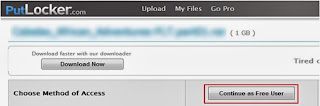
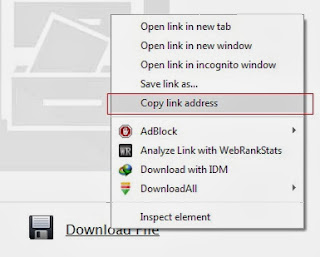
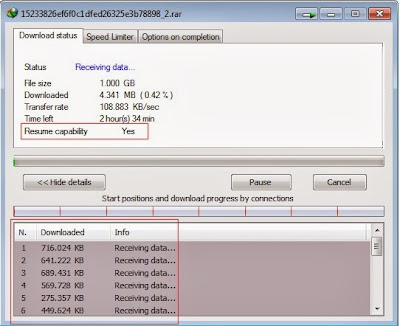
 Posted in
Posted in
0 comments:
Post a Comment